Also zurück zu 8.1
Also zurück zu 8.1
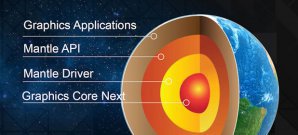
New Features -Catalyst™ Mobility™ Software Driver -Catalyst™ Mobility™ Software Driver -Catalyst™ Control Center Performance enhancements -Catalyst™ Control Center User Interface Enhancements -New Video Features for the Catalyst™ Control Center -New video preview. This provides real-time video preview and shows users the benefits of adjusting video settings without committing the changes -WMV9 Acceleration -Doom3: A performance gain of up to 7% is noticed at lower resolutions as a result of more efficient memory use -Issues Resolved in Catalyst™ Software Suite 5.6 -MS Works 8.0: Running the application under a German edition of Windows XP no longer results in an error message being displayed when clicking on the calendar Known Issues for Catalyst™ Software Suite 5.6 -Farcry: Playing the game under Windows XP SP2 with the display set to 1024x76832bpp along with AA disabled results in flashing textures being noticed when setting the game's video options to high detail. This issue is know to occur when using an ATI Radeon® 9100 or 8500 series product. Further details can be found in topic number 737-10089
This section provides information on new features introduced in the latest release of the Catalyst™ Software Suite. New features include:
-Catalyst™ Control Center Performance enhancements
-Catalyst™ Control Center User Interface Enhancements
-New Video Features for the Catalyst™ Control Center
-WMV9 Acceleration
End users are now able to download the latest Catalyst™ release for Windows XP every month for their notebook PC. This unified driver will include all of the regular Desktop Catalyst™ features, plus all of the laptop specific features our notebook users are familiar with - Initially the Catalyst™ Mobility™ driver will be only supported on the Mobility™ Radeon® X700 and Mobility™ Radeon® X800 graphics accelerators, from select system builders.
Stream-lining the Catalyst™ Control Center code has increased start-up time, user-interface responsiveness, and over all stability. You can expect to see the Catalyst™ Control Center performance and overall size to keep improving over the next few Catalyst™ releases.
Enhancements to the user interface and new functionality added to the system tray makes configuring settings much simpler for end users.
New video features for the Catalyst™ Control Center include:
-Simpler video playback. This feature easily enables full-screen video playback on your secondary display device
-New video wizard. This wizard helps users optimize their display configuration
Video de-interlacing options. This option allows video enthusiasts to choose which de-interlacing method they want to use
This release of Catalyst™ introduces full hardware acceleration of Microsoft Windows Media Video (WMV) files when using DirectX 9 shaders. Hardware acceleration significantly reduces dropped frames and can reduce CPU usage up to 50%.
-Performance Improvements
As with most Catalyst™ releases, performance has increased in various situations. The following performance gains are noticed with Catalyst™ Software Suite 5.6.
-Chronicles of Riddick: A performance gain of up to 10% is noticed as a result of more efficient storage of vertex data
-Halo: A performance gain of up to 20% is noticed as a result of generic driver Z-optimizations
-3DMark05: A performance gain of up to 5% is noticed as a result of generic driver Z-optimizations
The following section provides a summary of the issues that have been resolved in the latest version of Catalyst™. These include:
-MVP Baseball 2004: Playing the game under Windows XP with an ATI PCIe product installed no longer results in brief display corruption being noticed when there is a transition between certain frames
-Shadow Vault: Setting the desktop resolution to 1280x1024 and the D3D slider to Optimal Quality in the ATI 3D tab no longer results in corruption being displayed in the opening cinematic and no longer results in the game failing to respond along with a VPU recover message
-VirtualSkipper3: Launching a challenge in the game no longer results in the game failing to respond while the challenge is loading
-Assigning a hotkey to increase the overlay gamma no longer results in the hotkey not functioning properly when playing an MPEG using the Windows Media Player
-Installing the display driver and the Catalyst™ Control Center, no longer results in a runtime error and the system tray failing to start when attempting to create multiple user accounts and enabling fast user switching
-The Catalyst™ Control Center installation now checks for the installation of the Microsoft .Net Framework before preceding with the install of the Catalyst™ Control Center. This resolves an error message that was displayed when attempting to launch the Catalyst™ Control Center
-The Scale to Full Screen option found in the Theater Mode settings of the Catalyst™ Control Center is now available when using multiple display devices and enabling clone mode
-The text that describes the preferred setting for the Plugged-in option found under the Powerplay™ settings of the Catalyst™ Control Center is no longer missing
-Catalyst™ Control Center: The Apply and Discard button are no longer disabled when disabling Overdrive™
-Moving the TV to desktop2 and selecting swap device or double up no longer results in the CRT being in panning mode and display corruption being seen on the TV
-The Optimal Performance text string is no longer missing in the Standard settings of the 3D options found in the Catalyst™ Control Center
-The Color option found under Smartshader is no longer missing when selecting the option No Preview for the Catalyst™ Control Center
-Changing the regional option found in the control panel to Japan followed by installing the display driver no longer results in the TV format failing to change in accordance with the regional option
-Selecting German as the language for the Catalyst™ Control Center no longer results in the heading for the Digital Panel Attributes page being cut-off
-Creating a hotkey to adjust any video overlay option no longer results in the overlay option not changing when executing the hotkey
-Black text boxes are no longer displayed in the Overdrive™ option of the Catalyst™ Control Center when selecting the Windows XP Silver Color Scheme
-The language translation of Hide Toolbar Text in the Preferences tab of the Catalyst™ Control Center is now correct for the Korean language
-Paragraph truncation is no longer noticed in the confirmation dialog box when using the Korean language option and making a change to the Graphic Settings in the Display Options of the Catalyst™ Control Center
-Changes to the Overlay Display in Clone Mode option found in the Theater Mode settings of the Catalyst™ Control Center are now retained
-The Scale to full screen option found in the Theater Mode Settings of the Catalyst™ Control Center is now working properly
-The title for the ATI Setup Wizard failed dialog box is no longer missing when running the installation under Windows XP Korean version
-Display corruption is no longer noticed when resuming from a full screen DOS session and attempting to run a 3D application under -Windows XP in a system containing an ATI Radeon® Xpress 200 series product
-Connecting an HDTV to an ATI Radeon® Xpress 200 series no longer results in the selection of D3 and D4 in the HDTV properties
-Connecting both a DVI display device and an HDTV to an ATI Radeon® Xpress 200 series no longer results in the DVI monitor failing to enter power save mode
-The back lighting is no longer disabled after the installing of the display driver in a system containing an ATI Radeon® Xpress 200 series
-Setting the Anti-Aliasing option to 4x and running an application that supports non-standard modes such as 1360x1024 no longer results in the application being displayed incorrectly
-LCD Response Time Composition is now enabled and automatically turns off if video playback is below a predefined threshold
-Adding a secondary ATI display adapter to a system contain an ATI Radeon® Xpress 200 series on board no longer results in hesitation being noticed when using the hot-key function to switch between display devices
-Having a TV connected as the only display device and clicking the OK button in the ATI displays tab found in the Advanced section of the Display Properties no longer results in a flash of the TV image being noticed
-Having a TV and CRT connected and clicking on Preview Automatic adjustment in the Optimize Media Center no longer results in both display devices displaying a black screen
The following section provides a brief description of known issues associated with the latest version of Catalyst™. These include the following:
-MU Online: Opening a chat window and playing the on-line game results in Hesitation being noticed when pressing the Enter key. Further details can be found in topic number 737-19541
-Rainbow six3: Athena Sword: Playing the game under Windows 2000 with an ATI Radeon® X700 installed results in the game failing to retain its resolution option of 1600x1200 if you Alt-tab out of the game and then Alt-tab back to the game. Further details can be found in topic number 737-535
-Serious Sam: The Second Encounter: Playing the game for approximately 5 to 10 minutes under Windows XP with the game quality set at normal/default, results in display corruption being seen in the menu. Further details can be found in topic number 737-10090
-Star Wars Knights of the Old Republic: Running the Dantoonie level of the game may result in hesitation being noticed. Further details can be found in topic number 737-19378
-Warcraft III: Playing the game under Windows XP results in display corruption being noticed when rotating the display 90 degrees counter-clockwise. Further details can be found in topic number 737-19539
-World of Warcraft: Enabling Full-Screen Glow in the game may result in a blue screen image being displayed when walking under water. Further details can be found in topic number 737-19075
-The Apply button in the Custom settings of the Advanced mode found under the Catalyst™ Control Center Video standard settings is grayed out when playing a media file. Further details can be found in topic number 737-497
-Changing the DPI setting found in the General tab of the display properties to Large size (120 DPI) results in the change not taking effect when launching the Catalyst™ Control Center. Further details can be found in topic number 737-18885
-Installing Realtek Audio/Marvel Lan driver under Windows 2000 results in the operating system failing to respond when performing the ATI driver installation. Further details can be found in topic number 737-19543
-Creating a custom hot-key for rotation currently results in the custom hot-key to become unavailable for the secondary display device when extended desktop is enabled and the display devices are set to 1280x1024. Further details can be found in topic number 737-19542
-Changing the format from NTSC to any PAL results in the PAL format not working. Further details can be found in topic number 737-19537
-Connecting two display devices using the DVI and CRT connectors on a system containing an ATI Xpress 200 results in the system failing to resume when entering standby state. Further details can be found in topic number 737-19538
For further information and general help on driver or software installation, game issues, and more, visit ATI Customer Care.