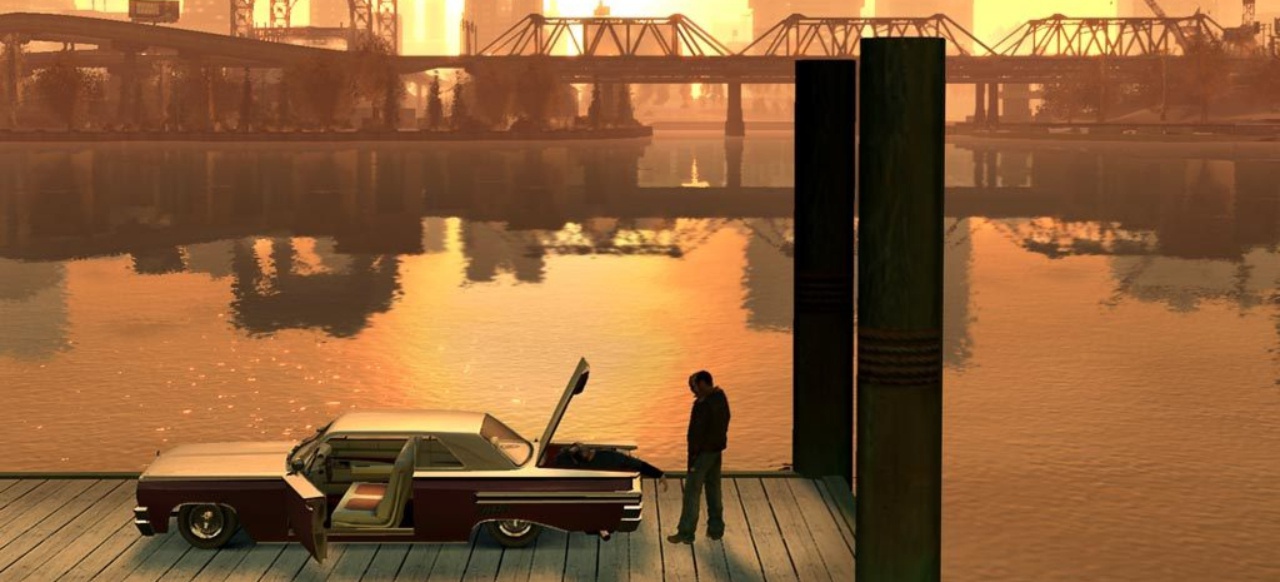echt der hammer mit dieser patch scheisse früher gabs mal ne zeit da waren die spiel fast buglos und jedenfalls durchspielbar
mein bro hat sich fallout 3 für pc gekauft mit komplettlösung und allem blah blah hat gut gekostet
naja jetzt hängt er an dieser einen mission an der anscheined bei ganze vielen wie auch beim ihm einfach der pc abkackt
unglaublich sowas kauft man ein spiel und kann es nicht durchspielen...
mein bro hat sich fallout 3 für pc gekauft mit komplettlösung und allem blah blah hat gut gekostet
naja jetzt hängt er an dieser einen mission an der anscheined bei ganze vielen wie auch beim ihm einfach der pc abkackt
unglaublich sowas kauft man ein spiel und kann es nicht durchspielen...